Excuse me this is my first post. I tried to make a nice table like others do but I struggled with the formatting Please consider the following spreadsheet:
table image
Google spreadsheet: https://docs.google.com/spreadsheets/d/1t9Jvn4cJ4PGdJrEg7oiC6UsY2WaJdSw-d15IWpp3lUg/edit#gid=0
what I would like to get is lower price and lowest price seller per product : Where I am
=query(datarange,select col(A),min(col2) group by col(A),-1)
I do not get how I can get add the lowest seller because I do add it then I need to group by it. By reading another post it seems arrayformula is the way to get but I do not get how I should proceed...