I am trying to build a website using BS4.
 I have the navigation menu on the left and the content on the right.
The problem I have is, When I scale it down, the content goes under the navigation bar.
I have the navigation menu on the left and the content on the right.
The problem I have is, When I scale it down, the content goes under the navigation bar.
I am going to share a simplified version of my code. It is something like this:
<body style="margin: 0px;">
<div class="main">
<div class = "row">
<div id ="x" class = "col-md-1">
</div>
<div class = "col-md-11 mt-4">
</div>
</div>
</div>
</body>
So I have two divs, id="x" for the left menu and the other one for the content ("Merhaba").
I do not want merhaba to go under the navigation bar. I only want contents of merhaba to stack under each other when I resize.
I have tried making overflow hidden and making the positions abolute. Both didn't work.