What follows is workaround to your Options 2 and 3, using Markdown and CSS to style images and HTML+CSS to style text; also, using base64 image (transparent gif) generator as an space separator between elements.
Beware of whitespaces! (at the end of each line - place two white spaces and hit ENTER)
Does one of these approaches/hacks work for you? If not, it would be better to delete the answer, it may be misleading to others.
---
title: |
{width=300px}|
|:-:|
{width=300px style="display: block; margin:0 auto"}
{width=300px height=90px align=left}
{width=300px height=90px align=center}
{width=300px height=90px align=right}
{width=150px}
R Markdown Title
<center>R Markdown Title</center>
<p style="text-align: right;">R Markdown Title</p>
{width=150px}
author: "Author Name"
date: "08/03/2020"
---
Using Markdown table to "style" images |-| (left-aligned), |:-:| (centered) and |-:| (right-aligned) will work well with simple RMarkdown outputs.
I realised that you have an image under # top level heading positioned at the very top of the page - with top:0px. causing image duplication and, possibly, hover problem:
<img src="https://i.imgur.com/GiViTbA.png" style="position:absolute;top:0px;height:100px;" />
replace with:
{width=50px style="display: block; margin:0 auto;"}
and see what will happen.
---
title: |
{width=300px style="display: block; margin:0 auto;"}
{width=50px}
R Markdown Title
{width=50px}
output:
html_document: default
---
# I'm a top level heading {-}
{width=50px style="display: block; margin:0 auto;"}
Note, you need to replace the image with a local image if you want to show the image in the rstudio viewer.
The image will be visible in the html file created when you knit, if you open in a browser connected to the internet.
```{r echo=FALSE, message=FALSE, warning=FALSE}
plot(cars)
```
EDIT:
Let's try to find a common ground, A Minimal Book Example, github here.
Adjustments made in index.Rmd:
---
title: |
{height=300px}
author: "Author Name"
date: "`r Sys.Date()`"
site: bookdown::bookdown_site
output: bookdown::gitbook
---
# Prerequisites
<img src="https://i.imgur.com/GiViTbA.png" style="position:absolute;top:50px;height:300px;align:center;" />
This is a _sample_ book written in **Markdown**. You can use anything that Pandoc's Markdown supports, e.g., a math equation $a^2 + b^2 = c^2$.
index.Rmd output:
Adjustments made in Chapter: Introduction (01-intro.Rmd):
# Introduction {#intro}
{height=240px}
<img src="https://i.imgur.com/GiViTbA.png" style="position:absolute;top:50px;height:300px;align:center;" />
You can label chapter and section titles using `{#label}` after them, e.g., we can reference Chapter \@ref(intro). If you do not manually label them, there will be automatic labels anyway, e.g., Chapter \@ref(methods).
01-intro.Rmd output:
With this solution we are "masking" a top level heading (# Introduction) with .png image, which will appear in the Table of Content as text.
Disadvantage: besides the obvious hack, image width must be at least equal or wider than top level heading title.