Background I have a sheet I use for managing software installed in computer labs at our college. Column A contains a list of software titles. Row 1 contains all the lab names, and all the cells in between contain a status of whether or not the software is installed.
I then have tabs for each building where end users can reference particular labs to see what software is available in each lab. My sheet in these tabs currently uses a simple filter function where I am manually referencing each column that corresponds with the lab name.
=filter(Master!$A$19:$A$202,Master!F$19:F$202<>"")
Question Instead of manually setting the column for each filter, I want to filter based on the column that matches the lab name on my master sheet in row 1.

Something like: Filter(Master!$A$19:$A$202, match column from lab name & where the same column <>"")
I apologize if what I am trying to accomplish isn't clear. I basically need to combine an HLOOKUP with FILTER I am thinking. Thank you in advance!