I am using OpenSTM Workbench to try and program an STM32F0 MCU. I am using Eclipse (with OpenSTM extension) on Windows 10. I keep getting the following error when I try to install the peripheral library for my variant when creating a project:
Sounds firmware installation has failed for internal reason Error code = ERROR_DOWNLOAD_TASK_START_ISSUE
Full screenshot of the error:
I have tried downloading the zip of the peripheral library and putting it in the firmware directory and this did not work. For some reason the other firmware (Hardware Abstraction Layer) installed itself fine. I tried copying the format it uses in folder, with both the zip and extracted files but to no avail.
What can I do to solve this?