I have been through this since yesterday and didn't got anything except errors.
What I want is very simple, I want to get the value of a cell when I click on button in a row in Infragistics WebDataGrid using a JavaScript, here is my code:
<asp:Content ID="Content1" ContentPlaceHolderID="MainContent" runat="server">
<script src="Scripts/jquery-1.10.2.min.js" type="text/javascript"></script>
<script type="text/javascript">
function getCellValue() {
var grid = $find("WebDataGrid1");
var usingActivation = grid.get_behaviors().get_selection().get_selectedRows(0).getItem(0).get_cellByColumnKey("test").get_text()
// var usingRowSelection = grid.get_behaviors().get_activation().get_activeCell().get_row().get_cellByColumnKey("Number").get_text()
}
</script>
<asp:Label ID="Label1" runat="server" Text="Label"></asp:Label>
<table class="nav-justified">
<tr>
<td>
<ig:WebDataGrid ID="WebDataGrid1" runat="server" Height="350px" Width="400px">
<Columns>
<ig:TemplateDataField Key="TemplateField_0">
<ItemTemplate>
<asp:Button ID="Button1" runat="server" OnClientClick="getCellValue()" Text="Button" />
</ItemTemplate>
<Header Text="TemplateField_0">
</Header>
</ig:TemplateDataField>
</Columns>
<Behaviors>
<ig:Activation>
</ig:Activation>
</Behaviors>
</ig:WebDataGrid>
<asp:ScriptManager ID="ScriptManager1" runat="server">
</asp:ScriptManager>
</td>
<td> </td>
</tr>
<tr>
<td> </td>
<td> </td>
</tr>
</table>
When I click on the button I found this error in the chrome debugger;
it looks like he didn't find the control "WebDataGrid1", any help please? I'm not that familiar with JS.