If you want to fetch the repository content. There's an existing api could help -- Items - Get.
GET https://dev.azure.com/{organization}/{project}/_apis/git/repositories/{repositoryId}/items?path={path}&api-version=5.1
You can check below poswer shell demo for more information about the usement.
PS C:\Users\****> $personalToken="*******************************"
PS C:\Users\****> $token=[System.Convert]::ToBase64String([System.Text.Encoding]::ASCII.GetBytes(":$($personalToken)"))
PS C:\Users\****> $header=@{authorization="Basic $token"}
PS C:\Users\****> $projectUrl ="https://dev.azure.com/********/********/_apis/git/repositories/51068825-de***********5671/items?path=Test.txt&api-version=5.1"
PS C:\Users\****> $content=Invoke-RestMethod -Uri $projectUrl -Method GET -contentType "application/json" -Headers $header
PS C:\Users\****> $content