I am trying to run a GET request to SAP Business Objects which requires some custom headers. I followed Angular documentation to define the headers using HttpHeaders class but it seems like the custom headers (X-...) are not being recognized.
Here is my code to create the headers and run the GET request:
getEnvId(token: string) {
this.tokenHdr = {
headers: new HttpHeaders({
'Accept': 'application/json',
'Content-Type': 'application/json',
'Accept-Language': 'en-US',
'X-SAP-PVL': 'en-US',
'X-SAP-LogonToken': token
})
}
console.log(this.tokenHdr);
return this._http.get('http://' + this.environment + '/biprws/infostore/cuid_' + this.reportCuid, this.tokenHdr)
}
The console.log(this.tokenHdr) appears as follows:

I am able to retrieve the token and pass it to this request, as I am able to successfully print the token to the console before this step. The token is retrieved via a POST request without any custom headers, so I am guessing the issue has something to do with the custom headers.