So I've tried an approach to my problem using the basic "car.jpg" image included in Matlab.
So far, I've taken a square part of the car picture, and wrapped it around the surface of part of a cylinder.
Here is my code:
close all, clf, clear all
%% Creating cylinder
r = 6; %centimeter
h = 25; %centimeter
[X,Y,Z] = cylinder(r,100);
x = X(:,1:ceil(length(X)/3));
y = Y(:,1:ceil(length(Y)/3));
z = Z(:,1:ceil(length(Z)/3));
%% Plotting cylinder surface
figure(1), clf
h = surf(x,y,z); hold on
axis([-r r -r r]*2.2)
plot3([-r -r], get(gca,'ylim'), [0 0]);
plot3([r r], get(gca,'ylim'), [0 0]);
plot3(get(gca,'xlim'), [-r -r], [0 0]);
plot3(get(gca,'xlim'), [r r], [0 0]);
xlabel('x');
ylabel('y');
zlabel('z');
rotate3d on
axis vis3d
%% Car image
img = imread('car.jpg');
img = imrotate(img,180);
figure(2), clf
%imshow(img(1:340, 1:340, :));
imagesc(img(1:340, 1:340, :));
figure(), clf
warped_plot = warp(x,y,z,img(1:340, 1:340, :))
The next step could be to now project that warped image onto a flat surface (but I'm not sure how to do that mathematically, nor have I found a in-built Matlab function to do this).
Another possibility I was hoping to get feedback on, is to find a mathematical relation between corresponding horizontal points on the flat and cylindrical image, and then to apply the inverse of that equation to the flat image, so that once it is printed out and stuck onto a cylindrical surface it appears flat.