I have the following spreadsheet :
| | A | B | C | D | E |
| 1| Labels | Item 1 | Item 2 | Item 3 | Item 4 |
| 2| name | yes | no | yes | yes |
| 3| price | yes | no | yes | yes |
| 4| tag | yes | no | yes | yes |
| 5| desc | yes | no | yes | yes |
| 6| loc | yes | no | yes | yes |
| 7| ref | yes | no | yes | yes |
| 8| obj | yes | no | yes | yes |
| 9| rand | yes | no | yes | yes |
|10| rand2 | yes | no | yes | yes |
|11| rand3 | yes | no | yes | yes |
|12| rand4 | yes | no | yes | yes |
Note: 1 to 12 and A to E are not within the sheet
How can I select row 1 and a range of row 5 to 10 from columns A, C, E to have the following result? :
| | A | C | E |
| 1| Labels | Item 2 | Item 4 |
| 5| desc | no | yes |
| 6| loc | no | yes |
| 7| ref | no | yes |
| 8| obj | no | yes |
| 9| rand | no | yes |
|10| rand2 | no | yes |
Note: I left 1, 5, 6, …, 10 and A,C,E just to better understand the output. I don't want them in my data, I just want the data within the sheet
I got something like this working for a range of row : SELECT A,C,E LIMIT 6 OFFSET 4 but I miss row 1 and can't find how to add it in the same query.