When open app on mobile i need to have a fully functional drawerNavigator (drawerType: front, and hide on swipe and on press on outside of screen close the drawer). But in tablet version i need to have always opened drawerNavigation with drawerType: slide and the same time have opportunity to press on current screen. How can i make it?
expected display of the screen
Expected Behavior
- I expect that there is a solution that will make it possible to disable the substrate as an background view
Your Environment
"react-navigation": "4.0.10", "react-navigation-drawer": "2.3.2", "react-navigation-stack": "1.10.3",