I'm struggling with working out how to make all the stuff in the title work together in a certain situation. I'm using PyQt5 here, but feel free to respond with regular C++ Qt as I can translate pretty easily.
I'm attempting to make a UI with the following:
A main form (inherits from
QWidget, could just as well useQMainWindow)The main form should contain a
QSplitteroriented vertically containing aQTextEditat the top and containing a custom class (inheriting fromQLabel) to show an image taking up the rest of the space.The
QTextEditat the top should default to about 3 lines of text high, but this should be resizable to any reasonable extreme via theQSplitter.The custom class should resize the image to be as big as possible given the available space while maintaining the aspect ratio.
Of course the tricky part is getting everything to resize correctly depending on how big a monitor the user has and how the move the form around. I need this to run on screens as small as about 1,000 px width and perhaps as big as 3,000+ px width.
Here is what I have so far:
# QSplitter3.py
import cv2
import numpy as np
from PyQt5.QtWidgets import QApplication, QWidget, QHBoxLayout, QVBoxLayout, QLabel, QGridLayout, QSizePolicy, \
QFrame, QTabWidget, QTextEdit, QSplitter
from PyQt5.QtGui import QImage, QPixmap, QPainter
from PyQt5.Qt import Qt
from PyQt5.Qt import QPoint
def main():
app = QApplication([])
screenSize = app.primaryScreen().size()
print('screenSize = ' + str(screenSize.width()) + ', ' + str(screenSize.height()))
mainForm = MainForm(screenSize)
mainForm.show()
app.exec()
# end function
class MainForm(QWidget):
def __init__(self, screenSize):
super().__init__()
# set the title and size of the Qt QWidget window
self.setWindowTitle('Qt Window')
self.setGeometry(screenSize.width() * 0.2, screenSize.height() * 0.2,
screenSize.width() * 0.5 , screenSize.height() * 0.7)
# declare a QTextEdit to show user messages at the top, set the font size, height, and read only property
self.txtUserMessages = QTextEdit()
self.setFontSize(self.txtUserMessages, 14)
self.txtUserMessages.setReadOnly(True)
# make the min height of the text box about 2 lines of text high
self.txtUserMessages.setMinimumHeight(self.getTextEditHeightForNLines(self.txtUserMessages, 2))
# populate the user messages text box with some example text
self.txtUserMessages.append('message 1')
self.txtUserMessages.append('message 2')
self.txtUserMessages.append('message 3')
self.txtUserMessages.append('stuff here')
self.txtUserMessages.append('bla bla bla')
self.txtUserMessages.append('asdasdsadds')
# instantiate the custom ImageWidget class below to show the image
self.imageWidget = ImageWidget()
self.imageWidget.setMargin(0)
self.imageWidget.setContentsMargins(0, 0, 0, 0)
self.imageWidget.setScaledContents(True)
self.imageWidget.setSizePolicy(QSizePolicy.Ignored, QSizePolicy.Ignored)
self.imageWidget.setAlignment(Qt.AlignCenter)
# declare the splitter, then add the user message text box and tab widget
self.splitter = QSplitter(Qt.Vertical)
self.splitter.addWidget(self.txtUserMessages)
self.splitter.addWidget(self.imageWidget)
defaultTextEditHeight = self.getTextEditHeightForNLines(self.txtUserMessages, 3)
print('defaultTextEditHeight = ' + str(defaultTextEditHeight))
# How can I use defaultTextEditHeight height here, but still allow resizing ??
# I really don't like this line, the 1000 is a guess and check that may only work with one screen size !!!
self.splitter.setSizes([defaultTextEditHeight, 1000])
# Should setStretchFactor be used here ?? This does not seem to work
# self.splitter.setStretchFactor(0, 0)
# self.splitter.setStretchFactor(1, 1)
# What about sizeHint() ?? Should that be used here, and if so, how ??
# set the main form's layout to the QGridLayout
self.gridLayout = QGridLayout()
self.gridLayout.addWidget(self.splitter)
self.setLayout(self.gridLayout)
# open the two images in OpenCV format
self.openCvImage = cv2.imread('image.jpg')
if self.openCvImage is None:
print('error opening image')
return
# end if
# convert the OpenCV image to QImage
self.qtImage = openCvImageToQImage(self.openCvImage)
# show the QImage on the ImageWidget
self.imageWidget.setPixmap(QPixmap.fromImage(self.qtImage))
# end function
def setFontSize(self, widget, fontSize):
font = widget.font()
font.setPointSize(fontSize)
widget.setFont(font)
# end function
def getTextEditHeightForNLines(self, textEdit, numLines):
fontMetrics = textEdit.fontMetrics()
rowHeight = fontMetrics.lineSpacing()
rowHeight = rowHeight * 1.21
textEditHeight = int(numLines * rowHeight)
return textEditHeight
# end function
# end class
def openCvImageToQImage(openCvImage):
# get the height, width, and num channels of the OpenCV image, then compute the byte value
height, width, numChannels = openCvImage.shape
byteValue = numChannels * width
# make the QImage from the OpenCV image
qtImage = QImage(openCvImage.data, width, height, byteValue, QImage.Format_RGB888).rgbSwapped()
return qtImage
# end function
class ImageWidget(QLabel):
def __init__(self):
super(QLabel, self).__init__()
# end function
def setPixmap(self, pixmap):
self.pixmap = pixmap
# end function
def paintEvent(self, event):
size = self.size()
painter = QPainter(self)
point = QPoint(0, 0)
scaledPixmap = self.pixmap.scaled(size, Qt.KeepAspectRatio, transformMode=Qt.SmoothTransformation)
point.setX((size.width() - scaledPixmap.width()) / 2)
point.setY((size.height() - scaledPixmap.height()) / 2)
painter.drawPixmap(point, scaledPixmap)
# end function
# end class
if __name__ == '__main__':
main()
Currently I'm testing on a 2560x1440 screen and with the magic 1000 entered it works on this screen size, but I really don't like the hard-coded 1000. I suspect the area of the code where I'm missing something is this part:
# declare the splitter, then add the user message text box and tab widget
self.splitter = QSplitter(Qt.Vertical)
self.splitter.addWidget(self.txtUserMessages)
self.splitter.addWidget(self.imageWidget)
defaultTextEditHeight = self.getTextEditHeightForNLines(self.txtUserMessages, 3)
print('defaultTextEditHeight = ' + str(defaultTextEditHeight))
# How can I use defaultTextEditHeight height here, but still allow resizing ??
# I really don't like this line, the 1000 is a guess and check that may only work with one screen size !!!
self.splitter.setSizes([defaultTextEditHeight, 1000])
# Should setStretchFactor be used here ?? This does not seem to work
# self.splitter.setStretchFactor(0, 0)
# self.splitter.setStretchFactor(1, 1)
# What about sizeHint() ?? Should that be used here, and if so, how ??
# set the main form's layout to the QGridLayout
self.gridLayout = QGridLayout()
self.gridLayout.addWidget(self.splitter)
With the hard coded 1000 and on this particular screen it works pretty well:
To reiterate (hopefully more clearly) I'm attempting to be able to remove the hard-coded 1000 and command Qt as follows:
- Initially make the form take up about 2/3 of the screen
- Initially make the text box about 3 lines of text high (min of 2 lines of text high)
- Allow the user to use the QSplitter to resize the text box and image at any time and without limit
- When the form is resized (or minimized or maximized), resize the text box and image proportionally per how the user had them at the time of the resize
I've tried about every combination of the stuff mentioned in the title and so far in this post but I've not been able to get this functionality, except with the hard-coded 1000 that probably won't work with a different screen size.
How can I remove the hard-coded 1000 and modify the above to achieve the intended functionality?