I tried to detect and extract text from the below images, but I am not able to get the header text properly.
Image 1:
Image 2:
For those kinds of images, I am unable to detect and extract text from it. Please help me with those images.
I tried the below code:
import cv2
import pytesseract
pytesseract.pytesseract.tesseract_cmd = "C:\\Program Files\\Tesseract-OCR\\tesseract.exe"
# Load image and threshold
image = cv2.imread(r"C:\Users\Admin\Downloads\Table_result\Table_result\semi train\Caffia
coffee_before.jpg")
gray = cv2.cvtColor(image, cv2.COLOR_BGR2GRAY)
thresh = cv2.threshold(gray, 0, 255, cv2.THRESH_BINARY + cv2.THRESH_OTSU)[1]
# Connect text with a horizontal shaped kernel
kernel = cv2.getStructuringElement(cv2.MORPH_RECT, (10, 3))
dilate = cv2.dilate(thresh, kernel, iterations=1)
# Remove non-text contours using aspect ratio filtering
cnts = cv2.findContours(dilate, cv2.RETR_EXTERNAL, cv2.CHAIN_APPROX_SIMPLE)
cnts = cnts[0] if len(cnts) == 2 else cnts[1]
for c in cnts:
x, y, w, h = cv2.boundingRect(c)
aspect = w / h
if aspect < 3:
cv2.drawContours(thresh, [c], -1, (0, 0, 0), -1)
# Invert image and OCR
result = 255 - thresh
data = pytesseract.image_to_string(result, config='-l eng --oem 2 --psm 6')
print(data)
Result for my code: For Image 1:
FD Product Cust. Prod. Product Description Pack Size Qty Weight Unit Line
Value V
Code Code Price
bl [SnR] o1 Each 1.00 £0.00 FX0]
ISR XA oY) Pack 10 | 1.00 [N £2.05
2350500 Chillies Green 1x500 gm| 1.00 £3.13 £3.13
For Image 2:
POR245 Caffia Alliance RFA FD Coffee 3 Pint Sachets (x 120) 30 61.40
1,842.00 0.00
For Image 1, I am getting header result but the content was not extracted well. For Image 2, The header section will not get extracted, but the content data extracted well.