You can copy paste run full code below
Simulate API call with 3 seconds delay
Suppose you have two event on 12/29 and 12/30 , then parse with Event event = eventFromJson(responseString); and return mapFetch after for loop
You can get full Event class define in full code
code snippet
WidgetsBinding.instance.addPostFrameCallback((_) {
getTask().then((val) => setState(() {
_events = val;
}));
});
...
Future<Map<DateTime, List>> getTask() async {
Map<DateTime, List> mapFetch = {};
await Future.delayed(const Duration(seconds: 3), () {});
/*String link = baseURL + fetchTodoByDate;
var res = await http.post(Uri.encodeFull(link), headers: {"Accept": "application/json"});
if (res.statusCode == 200) {
// need help in creating fetch logic here
}*/
String responseString = '''
{
"error": "0",
"message": "Got it!",
"data": [
{
"status": false,
"_id": "5e04a27692928701258b9b06",
"group_id": "5df8aaae2f85481f6e31db59",
"date": "2019-12-29T00:00:00.000Z",
"title": "new task",
"priority": 5,
"description": "just a description",
"tasks": [],
"created_date": "2019-12-26T12:07:18.301Z",
"__v": 0
},
{
"status": false,
"_id": "5e04a27692928701258b9b06",
"group_id": "5df8aaae2f85481f6e31db59",
"date": "2019-12-30T00:00:00.000Z",
"title": "abc",
"priority": 5,
"description": "just a description",
"tasks": [],
"created_date": "2019-12-26T12:07:18.301Z",
"__v": 0
}
]
}
''';
Event event = eventFromJson(responseString);
for (int i = 0; i < event.data.length; i++) {
mapFetch[event.data[i].date] = [event.data[i].title];
}
return mapFetch;
}
working demo
full code
import 'package:flutter/material.dart';
import 'package:table_calendar/table_calendar.dart';
// To parse this JSON data, do
//
// final event = eventFromJson(jsonString);
import 'dart:convert';
Event eventFromJson(String str) => Event.fromJson(json.decode(str));
String eventToJson(Event data) => json.encode(data.toJson());
class Event {
String error;
String message;
List<Datum> data;
Event({
this.error,
this.message,
this.data,
});
factory Event.fromJson(Map<String, dynamic> json) => Event(
error: json["error"],
message: json["message"],
data: List<Datum>.from(json["data"].map((x) => Datum.fromJson(x))),
);
Map<String, dynamic> toJson() => {
"error": error,
"message": message,
"data": List<dynamic>.from(data.map((x) => x.toJson())),
};
}
class Datum {
bool status;
String id;
String groupId;
DateTime date;
String title;
int priority;
String description;
List<dynamic> tasks;
DateTime createdDate;
int v;
Datum({
this.status,
this.id,
this.groupId,
this.date,
this.title,
this.priority,
this.description,
this.tasks,
this.createdDate,
this.v,
});
factory Datum.fromJson(Map<String, dynamic> json) => Datum(
status: json["status"],
id: json["_id"],
groupId: json["group_id"],
date: DateTime.parse(json["date"]),
title: json["title"],
priority: json["priority"],
description: json["description"],
tasks: List<dynamic>.from(json["tasks"].map((x) => x)),
createdDate: DateTime.parse(json["created_date"]),
v: json["__v"],
);
Map<String, dynamic> toJson() => {
"status": status,
"_id": id,
"group_id": groupId,
"date": date.toIso8601String(),
"title": title,
"priority": priority,
"description": description,
"tasks": List<dynamic>.from(tasks.map((x) => x)),
"created_date": createdDate.toIso8601String(),
"__v": v,
};
}
void main() => runApp(MyApp());
class MyApp extends StatelessWidget {
@override
Widget build(BuildContext context) {
return MaterialApp(
title: 'Flutter Demo',
theme: ThemeData(
primarySwatch: Colors.blue,
),
home: MyHomePage(title: 'Flutter Demo Home Page'),
);
}
}
class MyHomePage extends StatefulWidget {
MyHomePage({Key key, this.title}) : super(key: key);
final String title;
@override
_MyHomePageState createState() => _MyHomePageState();
}
class _MyHomePageState extends State<MyHomePage> with TickerProviderStateMixin {
List _selectedEvents;
int _counter = 0;
Map<DateTime, List> _events;
CalendarController _calendarController;
AnimationController _animationController;
void _incrementCounter() {
setState(() {
_counter++;
});
}
Future<Map<DateTime, List>> getTask() async {
Map<DateTime, List> mapFetch = {};
await Future.delayed(const Duration(seconds: 3), () {});
/*String link = baseURL + fetchTodoByDate;
var res = await http.post(Uri.encodeFull(link), headers: {"Accept": "application/json"});
if (res.statusCode == 200) {
// need help in creating fetch logic here
}*/
String responseString = '''
{
"error": "0",
"message": "Got it!",
"data": [
{
"status": false,
"_id": "5e04a27692928701258b9b06",
"group_id": "5df8aaae2f85481f6e31db59",
"date": "2019-12-29T00:00:00.000Z",
"title": "new task",
"priority": 5,
"description": "just a description",
"tasks": [],
"created_date": "2019-12-26T12:07:18.301Z",
"__v": 0
},
{
"status": false,
"_id": "5e04a27692928701258b9b06",
"group_id": "5df8aaae2f85481f6e31db59",
"date": "2019-12-30T00:00:00.000Z",
"title": "abc",
"priority": 5,
"description": "just a description",
"tasks": [],
"created_date": "2019-12-26T12:07:18.301Z",
"__v": 0
}
]
}
''';
Event event = eventFromJson(responseString);
for (int i = 0; i < event.data.length; i++) {
mapFetch[event.data[i].date] = [event.data[i].title];
}
return mapFetch;
}
void _onDaySelected(DateTime day, List events) {
print('CALLBACK: _onDaySelected');
setState(() {
_selectedEvents = events;
});
}
@override
void initState() {
final _selectedDay = DateTime.now();
_selectedEvents = [];
_calendarController = CalendarController();
_animationController = AnimationController(
vsync: this,
duration: const Duration(milliseconds: 400),
);
_animationController.forward();
WidgetsBinding.instance.addPostFrameCallback((_) {
getTask().then((val) => setState(() {
_events = val;
}));
//print( ' ${_events.toString()} ');
});
super.initState();
}
@override
void dispose() {
_calendarController.dispose();
super.dispose();
}
@override
Widget build(BuildContext context) {
return Scaffold(
appBar: AppBar(
title: Text(widget.title),
),
body: Center(
child: Column(
mainAxisAlignment: MainAxisAlignment.center,
children: <Widget>[
_buildTableCalendarWithBuilders(),
const SizedBox(height: 8.0),
const SizedBox(height: 8.0),
Expanded(child: _buildEventList()),
],
),
),
floatingActionButton: FloatingActionButton(
onPressed: _incrementCounter,
tooltip: 'Increment',
child: Icon(Icons.add),
),
);
}
Widget _buildTableCalendarWithBuilders() {
return TableCalendar(
//locale: 'pl_PL',
calendarController: _calendarController,
events: _events,
//holidays: _holidays,
initialCalendarFormat: CalendarFormat.month,
formatAnimation: FormatAnimation.slide,
startingDayOfWeek: StartingDayOfWeek.sunday,
availableGestures: AvailableGestures.all,
availableCalendarFormats: const {
CalendarFormat.month: '',
CalendarFormat.week: '',
},
calendarStyle: CalendarStyle(
outsideDaysVisible: false,
weekendStyle: TextStyle().copyWith(color: Colors.blue[800]),
holidayStyle: TextStyle().copyWith(color: Colors.blue[800]),
),
daysOfWeekStyle: DaysOfWeekStyle(
weekendStyle: TextStyle().copyWith(color: Colors.blue[600]),
),
headerStyle: HeaderStyle(
centerHeaderTitle: true,
formatButtonVisible: false,
),
builders: CalendarBuilders(
selectedDayBuilder: (context, date, _) {
return FadeTransition(
opacity: Tween(begin: 0.0, end: 1.0).animate(_animationController),
child: Container(
margin: const EdgeInsets.all(4.0),
padding: const EdgeInsets.only(top: 5.0, left: 6.0),
color: Colors.deepOrange[300],
width: 100,
height: 100,
child: Text(
'${date.day}',
style: TextStyle().copyWith(fontSize: 16.0),
),
),
);
},
todayDayBuilder: (context, date, _) {
return Container(
margin: const EdgeInsets.all(4.0),
padding: const EdgeInsets.only(top: 5.0, left: 6.0),
color: Colors.amber[400],
width: 100,
height: 100,
child: Text(
'${date.day}',
style: TextStyle().copyWith(fontSize: 16.0),
),
);
},
markersBuilder: (context, date, events, holidays) {
final children = <Widget>[];
if (events.isNotEmpty) {
children.add(
Positioned(
right: 1,
bottom: 1,
child: _buildEventsMarker(date, events),
),
);
}
if (holidays.isNotEmpty) {
children.add(
Positioned(
right: -2,
top: -2,
child: _buildHolidaysMarker(),
),
);
}
return children;
},
),
onDaySelected: (date, events) {
_onDaySelected(date, events);
_animationController.forward(from: 0.0);
},
onVisibleDaysChanged: _onVisibleDaysChanged,
);
}
void _onVisibleDaysChanged(
DateTime first, DateTime last, CalendarFormat format) {
print('CALLBACK: _onVisibleDaysChanged');
}
Widget _buildEventsMarker(DateTime date, List events) {
return AnimatedContainer(
duration: const Duration(milliseconds: 300),
decoration: BoxDecoration(
shape: BoxShape.rectangle,
color: _calendarController.isSelected(date)
? Colors.brown[500]
: _calendarController.isToday(date)
? Colors.brown[300]
: Colors.blue[400],
),
width: 16.0,
height: 16.0,
child: Center(
child: Text(
'${events.length}',
style: TextStyle().copyWith(
color: Colors.white,
fontSize: 12.0,
),
),
),
);
}
Widget _buildHolidaysMarker() {
return Icon(
Icons.add_box,
size: 20.0,
color: Colors.blueGrey[800],
);
}
Widget _buildEventList() {
return ListView(
children: _selectedEvents
.map((event) => Container(
decoration: BoxDecoration(
border: Border.all(width: 0.8),
borderRadius: BorderRadius.circular(12.0),
),
margin:
const EdgeInsets.symmetric(horizontal: 8.0, vertical: 4.0),
child: ListTile(
title: Text(event.toString()),
onTap: () => print('$event tapped!'),
),
))
.toList(),
);
}
}