Hi I am trying to open Work item query results in microsoft excel but getting an error "TF208093 you cannot use work item query to generate reports in excel on this server because it is not configured for reporting"
Below are the steps which I performed
1. Installed excel extension from marketplace on Azure DevOps
2. Installed Visual Studio 2017
3. Installed Team Foundation Server Integration 2017