After reading the parquet data as dataframe, it looks as shown in below image:
But now I want to read the parquet data using hive. I wrote the create table statement as :
CREATE EXTERNAL TABLE test_13102019 (
`DeviceInfo` STRUCT<
`name`: STRING,
`serialNumber`: STRING
>
)
STORED as PARQUET
LOCATION 'x/y';
But when I read the data using select * from test_13102019 limit 10;
I get result as null values.
Please kindly help me with the same.