So I'm trying to sort some data from a form in google sheets. I need to sort the data by category. and by the month. So far I have been able to sort these individually but not in the same cell.
my code so far for my test form is below the image.
To Filter by a category, in F2:
=UNIQUE(B2:B25)
for cells G2 and below I used: =SUMIF(B$2:B$25,F2,C$2:C$25)
to get the TOTAL for entire categories I used: =SUMPRODUCT((MONTH(spending_response!D2:D100)=5)*(YEAR(spending_response!D2:D100)=2020)*(spending_response!C2:C100))
my problem is I can't put these two together. I tried adding the two codes in the same cell separate by a comma but it doesn't seem to work. please see the below image for what I am using this for and dismiss the test values.