I have a HTTP POST REQUEST which sends a payload as follows:
{ "key1" : "value1", "key2" : "value2" ,"key3": "value3" }
I was able to validate all the values but I had to use a component everytime. In this case , I used the validator "Not a blank string" 3 times.
1. Is there any way that I can validate all the three values in a single validator ?
2. Should I use Scatter-Gather for validating all the values in parallel(according to best-practices) ?
3. How can I validate the key set(the key set should only contain "key1", "key2" and "key3" ?
Update:
I have fetched the key set by using the connector setVariable
EDIT: JSON validator can be downloaded from exchange. search for JSON MODULE