I will be generating a mesh outside of Meshlab, but viewing it in Meshlab. I haven't decided on a format yet. I want to have a single file that would contain all the data - the triangles, uv maps and the textures.
However, I have 2 textures between which I want to switch. They should not be visible at the same time. Imagine I want to show the mesh with some flame texture in one moment, but with a flower texture in another - the user should be able to switch between them. I tried searching for something similar, but all I find are questions on how to combine multiple textures into a single visible one, which is not what I want. There is a way to switch the texture file via Filters->Texture->Set Texture, but I'd like something less cumbersome.
Is there some way in Meshlab to easily switch between textures/UV maps? If yes, for what formats is this supported?