Build .Net framework app in Linux: I want to build .Net Framework in
Linux, is there anyway doing it?
It's not recommended to build .net framework projects in Linux environment, but it's possible. We can use mono with reference assemblies and the dotnet cli to do that.
More details please refer to this blog and the discussion here.
Build using Cloud and download the .exe to the Linux: Is there anyway
to build a .net framework app using Azure DevOps and download the
executable?
I suggest you can build the .net framework project with Azure Devops build pipeline. You can use the VSTS hosted agent(windows) to build that, using tasks below:
After that, you can deploy the output xx.exe to Linux environment by using FTP Upload task in that build pipeline. (You can also choose to use this task in release pipeline) To do that, I suggest you install the vsftpd extension in your Linux machine.