I have a react native app using react-navigation where i want my header to look like this with a title and subtitle.
I'm using native-base Header to achieve this. At the root of the application i have a tabs navigation and each tab has a drawer navigation of its own. Like below
For all the tabs there is separate Header component inside which the Title i have hard coded. The sub title is supposed to be the title of the current active screen similar to the drawerLabel or the title which are configured in the navigation options. But i'm not able to access the same in my header component. I even pass the navigation as a prop to the header but it contains the tab as the active route and not the initialRoute of the drawer as active route. This is how i use the header component
<MyHeader navigation={navigation} subTitle={''} openDrawer={this.openDrawer}></MyHeader >
Below is my Drawer config
const DrawerConfig = {
Screen1: {
screen: Screen1,
path: 'screen1',
navigationOptions: ({ navigation }) => ({
title: `Screen 1`,
drawerLabel: 'Screen 1',
}),
}, Screen2: {
screen: Screen2,
path: 'screen2',
navigationOptions: ({ navigation }) => ({
title: `Screen 2`,
drawerLabel: 'Screen 2'
}),
}
}
const DrawerNavigator = createDrawerNavigator(DrawerConfig, {
initialRouteName: 'Screen1',
contentComponent: CustomDrawerComponent,
});
const MyDrawerNavigator = createAppContainer(DrawerNavigator);
export default MyDrawerNavigator;
I have event tried creating stack for each of the screen and have the default header but i was not able to customize it by passing in a custom header component which the docs say should work.
const MyScreen1Stack = createStackNavigator(
{
Screen1: {
screen: Screen1,
}
},
{
navigationOptions: ({ navigation }) => ({
initialRouteName: 'Screen1',
title: 'Screen 1',
drawerLabel: 'Screen 1',
header: ()=> <MyHeader />,
heaMode: 'screen'
}),
},
);
Below are the dependencies i have
"native-base": "^2.13.8",
"react": "16.8.1",
"react-native": "0.61.2",
"react-native-gesture-handler": "~1.3.0",
"react-native-modal": "^11.4.0",
"react-native-reanimated": "~1.2.0",
"react-native-screens": "1.0.0-alpha.23",
"react-native-vector-icons": "^6.6.0",
"react-native-web": "^0.11.7",
"react-navigation": "^4.0.10",
"react-navigation-drawer": "^2.3.1",
"react-navigation-stack": "^1.10.2",
"react-navigation-tabs": "^2.5.6"
Any help will be highly appreciated.