I want to place the home dashboard at the top when the user clicks on the dashboard expandable list. I have a dashboard that is set as my home and called as "Home" but while navigating, it is a bad UX to see it at the bottom of the list. To explain with pictures:
The following two pictures depict what I currently have:

This is what I want:
I tried looking into multiple options of placing dashboards at the top: starred, etc but none seemed relevant. I tried to compare what is the difference between my dashboard and statoshi.info and found one: it seems that dashboard is using the Home property of Grafana, and hence that page as an icon of home. But, I could not find how to do this?