I'm working on a small proj in Blueprism, on mspaint.exe to draw few schematics. As BP allows us to switch between similar attached apps, I want to switch from first window to second window of mspaint. But as both are not saved with any file-name, the windows text is "Untitled - Paint" for both.
In Blueprism, when there are more than 1 instances open for an exe, all with same window title, cannot attach to any open instance.
Tried attaching with exact or wildcard match as well as child-index selection (any one of them + process name in nav. stage), all open instances respond true. I think that, there is no instance number given by the exe (mspaint) to OS, so that BP can identify it.
In Navigation stage, giving the child-index, is giving exception :
"More than one application matched the criteria".
If title is same and child-index is unobtainable, what is the usual way to attach a window? Is there any method to get the unique window-handle and use it?