I have the following layout. Notice Z is positioned below Y, but constrained to the bottom. There is a nice gap gap between Y and Z, afforded by the excess vertical space. This is my desired and actual behavior when there is excess vertical space.
However, I run out of excess vertical space when the keyboard is shown.
Desired Behavior (no excess vertical space) When I run out of vertical space, I would like the following to occur: X (ScrollView), shrinks to fill the remaining space, allowing Y and Z to be displayed at full size.
Actual Behavior (no excess vertical space) Y shrinks instead.
My source is below. How can I modify it to get my desired behavior in both scenarios (excess vertical space and no excess vertical space)?
<androidx.constraintlayout.widget.ConstraintLayout xmlns:android="http://schemas.android.com/apk/res/android"
xmlns:app="http://schemas.android.com/apk/res-auto"
android:layout_width="match_parent"
android:layout_height="match_parent">
<ScrollView
android:id="@+id/scrollView"
android:layout_width="match_parent"
android:layout_height="0dp"
app:layout_constraintStart_toStartOf="parent"
app:layout_constraintTop_toTopOf="parent">
<TextView
android:layout_width="match_parent"
android:layout_height="wrap_content"
android:background="#fbe9e7"
android:gravity="center"
android:text="X"
android:textSize="96sp">
</TextView>
</ScrollView>
<TextView
android:id="@+id/text_Y"
android:layout_width="match_parent"
android:layout_height="wrap_content"
android:background="#f3e5f5"
android:gravity="center"
android:text="Y"
android:textSize="96sp"
app:layout_constraintTop_toBottomOf="@+id/scrollView" />
<TextView
android:id="@+id/text_Z"
android:layout_width="match_parent"
android:layout_height="wrap_content"
android:background="#e1f5fe"
android:gravity="center"
android:text="Z"
android:textSize="96sp"
app:layout_constraintBottom_toBottomOf="parent"
app:layout_constraintStart_toStartOf="parent"
app:layout_constraintTop_toBottomOf="@+id/text_Y"
app:layout_constraintVertical_bias="1" />
</androidx.constraintlayout.widget.ConstraintLayout>
The issue largely stems from the X scrollview needing to be 0dp when vertical space is limited, but wrap_content when there is excess vertical space
Note: you can demo how the layout will behave with less vertical space by dragging the bottom right corner accordingly in the preview pane for a layout in Android Studio