I have a simple List in SwiftUI. Code and Screenshot included below. I would like to reduce the height of each row in the list (so less space between lines and text lines closer together).
I already tried to add a ".frame(height: 20)" to the HStack but it only allows the line spacing to be increased!
Is there a way to do that?
Thanks!
Gerard
import SwiftUI
struct PressureData: Identifiable {
let id: Int
let timeStamp: String
let pressureVal: Int
}
struct ContentView : View {
@State var pressureList = [
PressureData(id: 0, timeStamp: "11:49:57", pressureVal: 10),
PressureData(id: 1, timeStamp: "11:49:56", pressureVal: 8),
PressureData(id: 2, timeStamp: "11:49:55", pressureVal: 9),
PressureData(id: 3, timeStamp: "11:49:54", pressureVal: 1),
]
var body: some View {
VStack {
Text("Pressure Readings")
.font(.system(size: 30))
List(pressureList) { row in
HStack {
Spacer()
Text(row.timeStamp)
Text("--->")
Text(String(row.pressureVal))
Spacer()
} .frame(height: 30)
}
}
}
}