Anyone else getting this since upgrading from Xcode 10.3 to Xcode 11 when running react-native run-ios and any idea to get back up and running?
CoreData: annotation: Failed to load optimized model at path '/Applications/Xcode.app/Contents/Applications/Instruments.app/Contents/Frameworks/InstrumentsPackaging.framework/Versions/A/Resources/XRPackageModel.momd/XRPackageModel 9.0.omo'
error Could not find iPhone X simulator