I am currently trying to add nice user input from shinyWidgets into a DT datatable.
I tried to follow the example from DT github with the radioButtons, which is working fine :
library(DT)
library(shinyWidgets)
m = data.frame(matrix(
as.character(1:5), nrow = 12, ncol = 5, byrow = TRUE,
dimnames = list(month.abb, LETTERS[1:5])
), stringsAsFactors = F)
for (i in seq_len(nrow(m))) {
m[i, ] = sprintf(
'<input type="radio" name="%s" value="%s"/>',
month.abb[i], m[i, ]
)
}
datatable(m, escape = FALSE, options = list(dom = 't', paging = FALSE, ordering = FALSE))
I would like now to have a sixth column with a likert scale, just like presented here : http://shinyapps.dreamrs.fr/shinyWidgets/
The div information is given when the command is executed in the R console. So I tried to add it just like the radioButtons :
library(DT)
library(shinyWidgets)
m = data.frame(matrix(
as.character(1:5), nrow = 12, ncol = 5, byrow = TRUE,
dimnames = list(month.abb, LETTERS[1:5])
), stringsAsFactors = F)
for (i in seq_len(nrow(m))) {
m[i, ] = sprintf(
'<input type="radio" name="%s" value="%s"/>',
month.abb[i], m[i, ]
)
}
m$new_input <- NA
for (i in seq_len(nrow(m))) {
m[i, 6] = sprintf(
'<div class="form-group shiny-input-container">
<label class="control-label" for="Id102">Your choice:</label>
<input class="js-range-slider sw-slider-text" data-data-type="text" data-force-edges="true" data-from="0" data-from-fixed="false" data-from-shadow="false" data-grid="true" data-hide-min-max="false" data-keyboard="true" data-prettify-enabled="false" data-swvalues="["Strongly disagree","Disagree","Neither agree nor disagree","Agree","Strongly agree"]" data-to-fixed="false" data-to-shadow="false" id="%s"/>
</div>',
paste("slider",month.abb[i], sep = "_")
)
}
datatable(m, escape = FALSE, options = list(dom = 't', paging = FALSE, ordering = FALSE))
Unfortunately, this is clearly not giving the input from shinyWidgets.
Any idea ?