We have tried to find out how to set up multiple (portfolio level) backlogs for a single project in Azure Devops? I know that this is possible in JIRA, but is this possible in Azure? Or is the only possibility to establish separate projects and then have independent backlogs?
The team which is involved in the project is having 2 separate sub-projects (which are partly overlapping, but not much). It would be convenient to have these separate backlogs within this one project, but ofc, if it's not possible, then it isn't. Any experience?