I would like to transfer data from Azure Blob to Azure SQL Database using Azure Data Factory. I found this link : Copy data from Azure Blob to Azure SQL Database using Azure Data Factory
EDIT : I need to connect to my Azure Subscription to create a Data Factory and a Pipe line.
My problem is to find value for "authenticationKey".
string authenticationKey = "<your authentication key for the application>";
I need to create a "ClientCredential" like below code :
// Authenticate and create a data factory management client
var context = new AuthenticationContext("https://login.windows.net/" + tenantID);
ClientCredential cc = new ClientCredential(applicationId, authenticationKey);
AuthenticationResult result =
context.AcquireTokenAsync("https://management.azure.com/", cc).Result;
ServiceClientCredentials cred = new TokenCredentials(result.AccessToken);
var client = new DataFactoryManagementClient(cred) { SubscriptionId = subscriptionId };
you can see in below image my application registration in azure.