im trying to show a list of items. Every row should contain a stripe on the left in a specific color and a headline. This headline is sometimes more than a line long but only shows as one line and "...". When I remove the Stripe it shows as multiline text. I've attached the code and two pictures for comparison
Heres my code :
HStack {
Rectangle()
.foregroundColor(poll.outcome ? .green : .red)
.frame(width: 3)
VStack {
Text(poll.poll.title!).font(.headline)
.lineLimit(2)
}
}
This is how it looks without the Rectangle:
And with the Rectangle: