You can use Vuforia image class for capturing the real world only.
The scripts are tested on mobile, and used in FMETP STREAM.
For your case, you can convert texture2d as jpg.
using UnityEngine;
using System.Collections;
using Vuforia;
using UnityEngine.UI;
public class VuforiaCamAccess : MonoBehaviour
{
private bool mAccessCameraImage = true;
public RawImage rawImage;
public GameObject Mesh;
private Texture2D texture;
#if UNITY_EDITOR
private Vuforia.PIXEL_FORMAT mPixelFormat = Vuforia.PIXEL_FORMAT.GRAYSCALE;
#else
private Vuforia.PIXEL_FORMAT mPixelFormat = Vuforia.PIXEL_FORMAT.RGB888;
#endif
private bool mFormatRegistered = false;
void Start()
{
#if UNITY_EDITOR
texture = new Texture2D(Screen.width, Screen.height, TextureFormat.R8, false);
#else
texture = new Texture2D(Screen.width, Screen.height, TextureFormat.RGB24, false);
#endif
// Register Vuforia life-cycle callbacks:
Vuforia.VuforiaARController.Instance.RegisterVuforiaStartedCallback(OnVuforiaStarted);
Vuforia.VuforiaARController.Instance.RegisterOnPauseCallback(OnPause);
Vuforia.VuforiaARController.Instance.RegisterTrackablesUpdatedCallback(OnTrackablesUpdated);
}
private void OnVuforiaStarted()
{
// Try register camera image format
if (CameraDevice.Instance.SetFrameFormat(mPixelFormat, true))
{
Debug.Log("Successfully registered pixel format " + mPixelFormat.ToString());
mFormatRegistered = true;
}
else
{
Debug.LogError("Failed to register pixel format " + mPixelFormat.ToString() +
"\n the format may be unsupported by your device;" +
"\n consider using a different pixel format.");
mFormatRegistered = false;
}
}
private void OnPause(bool paused)
{
if (paused)
{
Debug.Log("App was paused");
UnregisterFormat();
}
else
{
Debug.Log("App was resumed");
RegisterFormat();
}
}
private void OnTrackablesUpdated()
{
//skip if still loading image to texture2d
if (LoadingTexture) return;
if (mFormatRegistered)
{
if (mAccessCameraImage)
{
Vuforia.Image image = CameraDevice.Instance.GetCameraImage(mPixelFormat);
//if (image != null && image.IsValid())
if (image != null)
{
byte[] pixels = image.Pixels;
int width = image.Width;
int height = image.Height;
StartCoroutine(SetTexture(pixels, width, height));
}
}
}
}
bool LoadingTexture = false;
IEnumerator SetTexture(byte[] pixels, int width, int height)
{
if (!LoadingTexture)
{
LoadingTexture = true;
if (pixels != null && pixels.Length > 0)
{
if (texture.width != width || texture.height != height)
{
#if UNITY_EDITOR
texture = new Texture2D(width, height, TextureFormat.R8, false);
#else
texture = new Texture2D(width, height, TextureFormat.RGB24, false);
#endif
}
texture.LoadRawTextureData(pixels);
texture.Apply();
if (rawImage != null)
{
rawImage.texture = texture;
rawImage.material.mainTexture = texture;
}
if (Mesh != null) Mesh.GetComponent<Renderer>().material.mainTexture = texture;
}
yield return null;
LoadingTexture = false;
}
}
private void UnregisterFormat()
{
Debug.Log("Unregistering camera pixel format " + mPixelFormat.ToString());
CameraDevice.Instance.SetFrameFormat(mPixelFormat, false);
mFormatRegistered = false;
}
private void RegisterFormat()
{
if (CameraDevice.Instance.SetFrameFormat(mPixelFormat, true))
{
Debug.Log("Successfully registered camera pixel format " + mPixelFormat.ToString());
mFormatRegistered = true;
}
else
{
Debug.LogError("Failed to register camera pixel format " + mPixelFormat.ToString());
mFormatRegistered = false;
}
}
}