Below is a simplified version of transaction data for stocks.
StockData =
DATATABLE (
"STOCK", STRING,
"Date", DATETIME,
"Buyer", STRING,
"Seller", STRING,
"Turnover", INTEGER,
{
{ "AAPL", "2019/04/07", "GSI", "BRC", 100 },
{ "AAPL", "2019/04/07", "CITI", "JPM", 500 },
{ "AAPL", "2019/04/07", "JPM", "GSI", 700 },
{ "AAPL", "2019/04/08", "GSI", "JPM", 300 },
{ "AAPL", "2019/04/08", "GSI", "CITI", 800 },
{ "AAPL", "2019/04/08", "JPM", "BRC", 400 },
{ "MSFT", "2019/04/07", "GSI", "GSI", 500 },
{ "MSFT", "2019/04/07", "JPM", "BRC", 700 },
{ "MSFT", "2019/04/07", "BRC", "GSI", 800 },
{ "MSFT", "2019/04/08", "GSI", "BRC", 500 },
{ "MSFT", "2019/04/08", "GSI", "JPM", 600 },
{ "MSFT", "2019/04/08", "CITI", "BRC", 500 }
}
)
Goal is to calculate net turnover by broker per day.
I can achieve this by following DAX measure
Test BRC Net Turnover =
VAR TotalBuy = CALCULATE(SUM(StockData[Turnover]),StockData[Buyer] = "BRC")
VAR TotalSell = CALCULATE(SUM(StockData[Turnover]),StockData[Seller] = "BRC")
Return TotalBuy - TotalSell
However, to get net turnover for all (Four) brokers in example data above I have to rewrite the measure four times with different critera, i.e., rather than using "BRC" I have to use "GSI" etc...
Real data set consists of 50 different broker codes so the solution with 50 different measures is not feasible.
How can I make this DAX function iterate over all Broker codes in my data set. Taking into consideration filters for the stock. I.e., if a typical broker code doesnt exist for MSFT but for AAPL the measure will take that into consideration.
I have tried the values function to return a list of all brokers, without any success.
Above is what I would like to achieve with one single measure.
Many thanks