I think it's better to answer here than in comments.
You just have to set the following stylesheet for your QPushButton to make it invisible:
QPushButton
{
border: none;
}
I've made the test and it worked well.
For the tests, I have set the wrapping widget's background-image property. I also did another test with the background-color property instead. It worked in both cases (whether the background is a plain color or a picture/photo).
I hope it helps.
EDIT:
I have written a widget that performs what you want. And I also provided a windows in order to make the below example minimal and complete so that you can reproduce it.
I have tested it and it worked well.
test.h:
#ifndef TEST_H
#define TEST_H
#include <QMainWindow>
#include <QPushButton>
class WidgetWithHiddenButton : public QWidget
{
Q_OBJECT
protected:
QPushButton * invisible_button;
public:
WidgetWithHiddenButton(QWidget * parent = nullptr);
QPushButton * getButton();
protected:
void paintEvent(QPaintEvent *) override;
};
class TestWindow final : public QMainWindow
{
Q_OBJECT
private:
WidgetWithHiddenButton * widget;
public:
TestWindow();
};
#endif // TEST_H
test.cpp:
#include "test.h"
#include <QApplication>
#include <QStyleOption>
#include <QPainter>
#include <QVBoxLayout>
WidgetWithHiddenButton::WidgetWithHiddenButton(QWidget * parent) : QWidget(parent)
{
// build your widget as you want.
invisible_button = new QPushButton("Here is a button", this);
QVBoxLayout * lay = new QVBoxLayout;
QHBoxLayout * inner_lay = new QHBoxLayout;
inner_lay->addStretch();
inner_lay->addWidget(invisible_button);
inner_lay->addStretch();
lay->addLayout(inner_lay);
this->setLayout(lay);
this->setStyleSheet("WidgetWithHiddenButton {background-image: url(path_to_image/image.jpg);}");
invisible_button->setStyleSheet("QPushButton {border: none;}");
}
QPushButton * WidgetWithHiddenButton::getButton()
{
return invisible_button;
}
void WidgetWithHiddenButton::paintEvent(QPaintEvent *)
{
QStyleOption opt;
opt.init(this);
QPainter p(this);
style()->drawPrimitive(QStyle::PE_Widget, &opt, &p, this);
}
TestWindow::TestWindow()
{
resize(500, 300);
widget = new WidgetWithHiddenButton;
this->setCentralWidget(widget);
connect(widget->getButton(), &QPushButton::clicked, qApp, &QApplication::quit);
}
int main(int argc, char ** argv)
{
QApplication app(argc, argv);
TestWindow tw;
tw.show();
return app.exec();
}
Feel free to adapt it (especially by changing the class name because WidgetWithHiddenButton is very ugly :) ).
Notes:
- I have written a text in the button in order to make it visible (for tests purposes) but you can remove it if you want the button completely invisible.
- I connected the
QPushButton::clicked() signal to the QApplication::quit() slot in order to perform an action when we click on the area of the button.
- I redefined the
paintEvent() method because it is needed when using Q_OBJECT macro alongside stylesheets over a custom QWidget as the documentation mentioned.
- Feel free to modify the way I build the widget in the constructor (layouts, sizes, ...) to make it fit your requirements.