I'm trying to import sql file in pgadmin4 using psql command in windows but it returns "The system cannot find the path specified." I tried to restore database by using pgadmin but it does not work.
Please help me.
I'm trying to import sql file in pgadmin4 using psql command in windows but it returns "The system cannot find the path specified." I tried to restore database by using pgadmin but it does not work.
Please help me.
Maybe... 1. Remove the "cd" command from beginning 2. Put the backup file other than root dir 3. Try to run your command in the terminal 4. Show me the terminal's substance