When I generated the angular(7) production build with ng build --prod then generated main chunk size is 522 KB so I think is it is very large as I have very small application. So my question is how to generate build with content-encoding: gzip? or Is there any other angular compression library I need to use?
See the below snapshot for more details.
content-encoding: gzip example
Generated production build snapshot