After building the standalone iOS native binary using Expo, uploading to Testflight and running it on an iPhone, the status bar looks like there are many elements missing.
What might be the cause of this? How can we fix it? Thanks!
In iPhone Expo Client:
Status bar looks normal.
In TestFlight:
Status bar appears to be empty except for the green battery indicator
/src/Routes/index.js
import React from 'react';
import { createBottomTabNavigator, createStackNavigator, createSwitchNavigator, createAppContainer } from 'react-navigation';
import { BottomNavigation, BottomNavigationTab, BottomNavigationProps, withStyles } from 'react-native-ui-kitten';
...
class BottomNavigationTabsComponent extends React.Component {
render() { ... }
}
BottomNavigationTabs = withStyles(BottomNavigationTabsComponent, (theme) => ({
bottomNavigation: {
borderTopColor: theme['border-basic-color-2'],
borderTopWidth: 1
}
}));
const TabNavigator = createBottomTabNavigator(
{
Foo: FooScreen,
Bar: BarScree,
}, {
initialRouteName: 'Foo',
tabBarComponent: BottomNavigationTabs,
tabBarOptions: {
indicatorStyle: {
height: 0 // remove indicator
}
}
}
)
const AuthStack = createStackNavigator({
Login: LoginScreen,
Baz: BazScreen,
}, {
headerMode: 'none',
})
const RootNavigator = createSwitchNavigator({
Main: TabNavigator,
AuthLoading: AuthLoadingScreen,
Auth: AuthStack,
}, {
initialRouteName: 'AuthLoading'
})
const AppContainer = createAppContainer(RootNavigator);
export default AppContainer
/src/App.js
import React, { Component } from 'react';
import { mapping, light as lightTheme } from '@eva-design/eva';
import { ApplicationProvider, Layout } from 'react-native-ui-kitten';
import ApplicationLoader from './ApplicationLoader'
import AppContainer from './Routes';
export class App extends Component {
render() {
return (
<ApplicationLoader assets={assets}>
<ApplicationProvider
mapping={mapping}
theme={lightTheme}>
<AppContainer/>
</ApplicationProvider>
</ApplicationLoader>
)
}
}
export default App
app.json
{
"expo": {
"name": "FooBar",
"slug": "foo-bar",
"privacy": "public",
"sdkVersion": "33.0.0",
"platforms": [
"ios",
"android",
"web"
],
"version": "1.0.0",
"orientation": "portrait",
"icon": "./assets/icon.png",
"splash": {
"image": "./assets/splash.png",
"resizeMode": "contain",
"backgroundColor": "#000"
},
"updates": {
"fallbackToCacheTimeout": 0
},
"assetBundlePatterns": [
"**/*"
],
"ios": {
"supportsTablet": true,
"bundleIdentifier": "com.foo.bar"
},
"android": {
"package": "com.foo.bar"
}
}
}