Managed Instance is a bit tricky, since everything is so obfuscated. For a database to become available on a MI, it needs to be both recovered & also replicated to the secondary nodes.
To find out when the database recovered, check out Thomas LaRock's script here:
https://www.mssqltips.com/sqlservertip/1724/when-was-the-last-time-your-sql-server-database-was-restored/
DECLARE @dbname sysname, @days int
SET @dbname = NULL --substitute for whatever database name you want
SET @days = -30 --previous number of days, script will default to 30
SELECT
rsh.destination_database_name AS [Database],
rsh.user_name AS [Restored By],
CASE WHEN rsh.restore_type = 'D' THEN 'Database'
WHEN rsh.restore_type = 'F' THEN 'File'
WHEN rsh.restore_type = 'G' THEN 'Filegroup'
WHEN rsh.restore_type = 'I' THEN 'Differential'
WHEN rsh.restore_type = 'L' THEN 'Log'
WHEN rsh.restore_type = 'V' THEN 'Verifyonly'
WHEN rsh.restore_type = 'R' THEN 'Revert'
ELSE rsh.restore_type
END AS [Restore Type],
rsh.restore_date AS [Restore Started],
bmf.physical_device_name AS [Restored From],
rf.destination_phys_name AS [Restored To]
FROM msdb.dbo.restorehistory rsh
INNER JOIN msdb.dbo.backupset bs ON rsh.backup_set_id = bs.backup_set_id
INNER JOIN msdb.dbo.restorefile rf ON rsh.restore_history_id = rf.restore_history_id
INNER JOIN msdb.dbo.backupmediafamily bmf ON bmf.media_set_id = bs.media_set_id
WHERE rsh.restore_date >= DATEADD(dd, ISNULL(@days, -30), GETDATE()) --want to search for previous days
AND destination_database_name = ISNULL(@dbname, destination_database_name) --if no dbname, then return all
ORDER BY rsh.restore_history_id DESC
GO
As for determining when the database is replicated to the secondary nodes...that's tougher to tell. For a DB restore from BLOB storage, it seems the db will first restore, then replicate to the other AG nodes. However, when using Azure CLI like your example... I'm not so sure. My guess is they restore in parallel on each AG node, so it's available the moment the last log file is applied.
Everything you see in the logs will refer to a guid, so to figure out your DB guid you'll need to query sys.databases
SELECT physical_database_name, name FROM sys.databases