I have an AKS cluster with an nginx ingress controller. Controller has created a service with a type LoadBalancer and Ports section looks like this (from kubectl get service):
80:31141/TCP
If I understand things correctly port 80 is a ClusterIp port that is not reachable from the outside but port 31141 is a port that is a NodePort and is reachable from outside. So I would assume that an Azure Load Balancer is sending traffic to this 31141 port.
I was surprised to find that Azure Load Balancer is set up with a rule:
frontendPort: 80
backendPort: 80
probe (healthCheck): 31141
So it actually does use the nodeport but only as a healthcheck and all traffic is sent to port 80 which presumably functions the same way as 31141.
A curious note is that if I try to reach the node IP at port 80 from a pod I only get "connection refused", but I suppose it does work if traffic comes from a load balancer.
I was not able to find any information about this on internet, so the question is how this really works and why is ALB doing it this way?
P.S. I don't have troubles with connectivity, it works. I am just trying to understand how and why it does behind the scenes.