I assume you get some error like AWSCognitoIdentityProviderErrorNotAuthorized. As this is a 'admin' API call which 'Requires developer credentials' as suggested here [0].
I would suggest you to hardcode your credential to test if this API call works first
AWSStaticCredentialsProvider *credentialsProvider = [AWSStaticCredentialsProvider credentialsWithAccessKey:"your-access-key" secretKey:"your-secret-key"];
AWSServiceConfiguration *configuration = [AWSServiceConfiguration configurationWithRegion:AWSRegionUSEast1 credentialsProvider:credentialsProvider];
[AWSServiceManager defaultServiceManager].defaultServiceConfiguration = configuration;
Please note do not hardcode your credential in your production environment.
21/07/2019 update:
let staticCredentialProvider = AWSStaticCredentialsProvider.init(accessKey: "yourAccessKey", secretKey: "yourSecretKey")
let configuration = AWSServiceConfiguration.init(region: .APSoutheast2, credentialsProvider: staticCredentialProvider)
AWSServiceManager.default()?.defaultServiceConfiguration = configuration
let request = AWSCognitoIdentityProviderAdminAddUserToGroupRequest()
request?.groupName = "GroupA"
request?.userPoolId = "ap-southeast-2_xxxxxxxxx"
request?.username = "yourUserName"
AWSCognitoIdentityProvider.default().adminAddUser(toGroup: request!).continueWith { (task) -> Any? in
DispatchQueue.main.async(execute: {
if let error = task.error {
print("\(error.localizedDescription)")
}
})
}
I have tested, the above code is working in my test environment. I list it here for your reference. The next step will be trying to remove hardcoded credential from the codebase. Instead of using AWSStaticCredentialsProvider, temp credentials can be acquired using Cognito identity pool. I reckon with adequate permission, this flow can work without developer credential.
26/07/2019 update:
// using Cognito userpool with identity pool, to provider credential to AWSServiceManager
let serviceConfiguration = AWSServiceConfiguration(region: .APSoutheast2, credentialsProvider: nil)
let userPoolConfiguration = AWSCognitoIdentityUserPoolConfiguration(clientId: "YourUserPoolClientId", clientSecret: "YourUserPoolClientSecret", poolId: "YourUserPoolId")
AWSCognitoIdentityUserPool.register(with: serviceConfiguration, userPoolConfiguration: userPoolConfiguration, forKey: "RandomStringForIdentifyingYourPoolWithinThisApp")
let pool = AWSCognitoIdentityUserPool(forKey: "RandomStringForIdentifyingYourPoolWithinThisApp")
let credentialsProvider = AWSCognitoCredentialsProvider(regionType: .APSoutheast2, identityPoolId: "YourIdentityPoolId", identityProviderManager:pool)
let configuration = AWSServiceConfiguration.init(region: .APSoutheast2, credentialsProvider: credentialsProvider)
AWSServiceManager.default()?.defaultServiceConfiguration = configuration
// sign in a user
pool.getUser("UserNameOfAUserInYourPool").getSession("UserNameOfAUserInYourPool", password: "PasswordOfAUserInYourPool", validationData: nil).continueWith { (task) -> Any? in
if let error = task.error {
print("user sign in error: \(error.localizedDescription)")
} else {
print("user session is: \(String(describing: task.result))")
}
// add a user to GroupA
let request = AWSCognitoIdentityProviderAdminAddUserToGroupRequest()
request?.groupName = "GroupA"
request?.userPoolId = "YourUserPoolId"
request?.username = "UserNameOfAUserInYourPool"
return AWSCognitoIdentityProvider.default().adminAddUser(toGroup: request!)
}.continueWith { (task) -> Any? in
if let error = task.error {
print("cannot add user to group \(error.localizedDescription)")
}
}
Like I suggested, this is the solution without hardcoded AWS credential. Cognito Identity pool provides temperature AWS credential after user sign in to Cognito user pool [3], which enables the 'adminAddToGroup' API call.
Along with the above code, you also need to setup your Cognito identity pool on AWS console, or using AWS CLI. You can find the details in the screenshot.
You also need to create an auth IAM role for authenticated user to assume. Here is the policy example.
{
"Version": "2012-10-17",
"Statement": [
{
"Sid": "VisualEditor0",
"Effect": "Allow",
"Action": [
"cognito-idp:AdminRemoveUserFromGroup",
"cognito-idp:AdminAddUserToGroup"
],
"Resource": "Your_userpool_ARN"
}
]
}
Reference:
[0]https://aws-amplify.github.io/aws-sdk-ios/docs/reference/Classes/AWSCognitoIdentityProvider.html#//api/name/adminAddUserToGroup:
[2]https://aws.amazon.com/blogs/mobile/how-amazon-cognito-keeps-mobile-app-users-data-safe/
[3]https://docs.aws.amazon.com/cognito/latest/developerguide/amazon-cognito-integrating-user-pools-with-identity-pools.html