I want to install OPCFoundation.NetStandard.Opc.Ua version 1.4.355.26 (and all of its dependencies) to an offline machine. My online and offline machines are running Visual Studio 2019 16.1.3.
When I install OPCFoundation.NetStandard.Opc.Ua version 1.4.355.26 using the NuGet Package Manager, it installs many dependencies, including Libuv.1.10.0. See screenshot:
When I download the same package for offline installation, nuget.exe fetches Libuv.1.9.2. See screenshot:
C:\Users\cstankevitz\Downloads>nuget.exe install OPCFoundation.NetStandard.Opc.Ua
Feeds used:
https://api.nuget.org/v3/index.json
C:\Program Files (x86)\Microsoft SDKs\NuGetPackages\
Installing package 'OPCFoundation.NetStandard.Opc.Ua' to 'C:\Users\cstankevitz\Downloads'.
GET https://api.nuget.org/v3/registration3-gz-semver2/opcfoundation.netstandard.opc.ua/index.json
OK https://api.nuget.org/v3/registration3-gz-semver2/opcfoundation.netstandard.opc.ua/index.json 558ms
Attempting to gather dependency information for package 'OPCFoundation.NetStandard.Opc.Ua.1.4.355.26' with respect to project 'C:\Users\cstankevitz\Downloads', targeting 'Any,Version=v0.0'
Gathering dependency information took 16.89 sec
Attempting to resolve dependencies for package 'OPCFoundation.NetStandard.Opc.Ua.1.4.355.26' with DependencyBehavior 'Lowest'
Resolving dependency information took 0 ms
Resolving actions to install package 'OPCFoundation.NetStandard.Opc.Ua.1.4.355.26'
Resolved actions to install package 'OPCFoundation.NetStandard.Opc.Ua.1.4.355.26'
Retrieving package 'Libuv 1.9.2' from 'nuget.org'.
...
Of course, when I bring the downloaded packages to my offline machine and install them using Visual Studio 2019 NuGet Package Manager, the install fails because the Libuv.1.10.0 is not available.
How can I get nuget.exe (or any other tool) to download the correct packages needed by NuGet Package Manager for offline installation?