I want to make something like Spotify home view with Retrofit but I cannot understand how to do it. please help him I am very confused. please help him these are my XML code look like these. First Is the Main Layout Recyclerview, Second Layout Is Recyclerview RowItem List and another one is innerItem row list. I want to get something like these how to get actual output like Spotify. I want to show these but they give me the same data but I have got different data with different arraylist.. then how to show different data.
Main Recyclerview.xml
<RelativeLayout
android:layout_width="match_parent"
android:layout_height="match_parent"
android:orientation="vertical">
<android.support.v7.widget.RecyclerView
android:id="@+id/list_product"
android:layout_width="match_parent"
android:layout_height="match_parent" />
</RelativeLayout>
RecyclerviewItem.xml
<LinearLayout xmlns:android="http://schemas.android.com/apk/res/android"
android:layout_width="match_parent"
android:layout_height="match_parent"
android:orientation="vertical">
<android.support.v7.widget.CardView
android:layout_width="match_parent"
android:layout_height="wrap_content"
android:layout_margin="@dimen/_10sdp">
<LinearLayout
android:layout_width="match_parent"
android:layout_height="wrap_content"
android:orientation="vertical"
android:layout_margin="@dimen/_5sdp">
<TextView
android:id="@+id/tvCatName"
android:layout_width="match_parent"
android:layout_height="wrap_content"
android:padding="@dimen/_10sdp"
android:text="cat name"/>
<android.support.v7.widget.RecyclerView
android:id="@+id/catProductList"
android:layout_width="match_parent"
android:layout_height="wrap_content">
</android.support.v7.widget.RecyclerView>
</LinearLayout>
</android.support.v7.widget.CardView>
</LinearLayout>
Inneritem.xml
<LinearLayout xmlns:android="http://schemas.android.com/apk/res/android"
android:layout_width="wrap_content"
android:layout_height="wrap_content"
xmlns:app="http://schemas.android.com/apk/res-auto"
android:orientation="vertical">
<android.support.v7.widget.CardView
android:layout_width="wrap_content"
android:layout_height="wrap_content"
android:layout_margin="@dimen/_10sdp">
<LinearLayout
android:layout_width="wrap_content"
android:layout_height="wrap_content"
android:orientation="vertical">
<android.support.v7.widget.CardView
android:layout_width="@dimen/_160sdp"
android:layout_height="@dimen/_170sdp"
app:cardPreventCornerOverlap="false">
<ImageView
android:id="@+id/imgProduct"
android:layout_width="match_parent"
android:layout_height="match_parent"
android:src="@drawable/ic_bags"/>
</android.support.v7.widget.CardView>
<TextView
android:id="@+id/tvProductName"
android:layout_width="wrap_content"
android:layout_height="wrap_content"
android:text="Yello New Shirt"
android:layout_gravity="center"
android:padding="@dimen/_5sdp"
android:textStyle="bold"
android:layout_marginTop="@dimen/_2sdp"
android:textSize="@dimen/_16ssp"
android:singleLine="true"/>
<TextView
android:id="@+id/tvProductPrice"
android:layout_width="wrap_content"
android:layout_height="wrap_content"
android:text="15.00"
android:layout_gravity="center"
android:padding="@dimen/_5sdp"
android:textStyle="bold"
android:layout_marginTop="@dimen/_2sdp"
android:textSize="@dimen/_13ssp"
android:singleLine="true"/>
</LinearLayout>
</android.support.v7.widget.CardView>
</LinearLayout>
My Code I don't know What is Problem
Data.java
public class Data {
String categoryName;
ArrayList<ProductsModel> productsModels;
public Data() {
}
public Data(String categoryName, ArrayList<ProductsModel> productsModels) {
this.categoryName = categoryName;
this.productsModels = productsModels;
}
public ArrayList<ProductsModel> getProductsModels() {
return productsModels;
}
public void setProductsModels(ArrayList<ProductsModel> productsModels) {
this.productsModels = productsModels;
}
public String getCategoryName() {
return categoryName;
}
public void setCategoryName(String categoryName) {
this.categoryName = categoryName;
}
}
InCategoryProductAdapter.java
public class InCategoryProductAdapter extends RecyclerView.Adapter<InCategoryProductAdapter.ViewHolder> {
private Context context;
private ArrayList<Data> dataArrayList;
private RecyclerView.RecycledViewPool recycledViewPool;
public InCategoryProductAdapter(Context context, ArrayList<Data> dataArrayList) {
this.context = context;
this.dataArrayList = dataArrayList;
recycledViewPool = new RecyclerView.RecycledViewPool();
}
@NonNull
@Override
public ViewHolder onCreateViewHolder(@NonNull ViewGroup viewGroup, int i) {
View view = LayoutInflater.from(viewGroup.getContext()).inflate(R.layout.main_row_list,viewGroup,false);
return new ViewHolder(view);
}
@Override
public void onBindViewHolder(@NonNull ViewHolder viewHolder, int i) {
viewHolder.tvCatName.setText(dataArrayList.get(i).getCategoryName());
LinearLayoutManager manager = new LinearLayoutManager(context,LinearLayoutManager.HORIZONTAL,false);
viewHolder.catProductList.setLayoutManager(manager);
InnerItemAdapter innerItemAdapter = new InnerItemAdapter(context,dataArrayList.get(i).getProductsModels());
viewHolder.catProductList.setAdapter(innerItemAdapter);
}
@Override
public int getItemCount() {
return dataArrayList.size();
}
class ViewHolder extends RecyclerView.ViewHolder{
TextView tvCatName;
RecyclerView catProductList;
public ViewHolder(@NonNull View itemView) {
super(itemView);
tvCatName = itemView.findViewById(R.id.tvCatName);
catProductList = itemView.findViewById(R.id.catProductList);
}
}
}
Fragment.java
/*set Catgeory Api if get department ID*/
private void setCategory(int dept_id) {
models = new ArrayList<>();
RetrofitInterface retrofitInterface = RetrfitClient.getRetrofitClient().create(RetrofitInterface.class);
Call<ArrayList<CategoryModel>> arrayListCall = retrofitInterface.Category_Call(dept_id);
arrayListCall.enqueue(new Callback<ArrayList<CategoryModel>>() {
@Override
public void onResponse(Call<ArrayList<CategoryModel>> call, Response<ArrayList<CategoryModel>> response) {
models = response.body();
for (int i = 0; i < models.size(); i++) {
catId = models.get(i).getCategory_id();
setCategoryProduct(catId, models);
}
//Log.d("ModelsSize", "" + models.size());
}
@Override
public void onFailure(Call<ArrayList<CategoryModel>> call, Throwable t) {
Toast.makeText(getActivity(), t.toString(), Toast.LENGTH_SHORT).show();
}
});
}
/*get category wise product From Server*/
 private void setCategoryProduct(int catId, final ArrayList categoryModels, final String catName) {
private void setCategoryProduct(int catId, final ArrayList categoryModels, final String catName) {
Log.d("getSingleCat", "" + catId);
productsModels = new ArrayList<>();
RetrofitInterface anInterface = RetrfitClient.getRetrofitClient().create(RetrofitInterface.class);
Call<ProductInCategoryResponse> inCategoryResponseCall = anInterface.IN_CATEGORY_RESPONSE_CALL(catId, 1);
inCategoryResponseCall.enqueue(new Callback<ProductInCategoryResponse>() {
@Override
public void onResponse(Call<ProductInCategoryResponse> call, Response<ProductInCategoryResponse> response) {
productsModels = response.body().getRows();
Log.d("productCat", "" + productsModels.size());
data.setCategoryName(catName);
data.setProductsModels(productsModels);
dataArrayList = new ArrayList<>();
HashMap<String,ArrayList<ProductsModel>> listHashMap = new HashMap<String, ArrayList<ProductsModel>>();
for (int j=0;j<categoryModels.size();j++){
dataArrayList.add(data);
listHashMap.put(categoryModels.get(j).getName(), productsModels);
Log.d("ListMap",""+listHashMap.put(categoryModels.get(j).getName(),productsModels));
}
Log.d("CatName",""+catName);
/*Gson gson = new Gson();
String pList = gson.toJson(productsModels);*/
LinearLayoutManager manager = new LinearLayoutManager(getActivity());
mainRecyclerView.setLayoutManager(manager);
InCategoryProductAdapter inCategoryProductAdapter = new InCategoryProductAdapter(getActivity(), dataArrayList);
mainRecyclerView.setAdapter(inCategoryProductAdapter);
/*
Log.d("DataArray", "" + dataArrayList.size());
Log.d("GetCat", "" + data.getCategoryName());*/
// Log.d("DataList",""+dataArrayList.get(i).getCategoryName() + " :"+ dataArrayList.get(i).getProductsModels());
}
@Override
public void onFailure(Call<ProductInCategoryResponse> call, Throwable t) {
Toast.makeText(getActivity(), t.toString(), Toast.LENGTH_SHORT).show();
}
});
}