I want to remove the express checkout option from my checkout page on Shopify basic plan.
Asked
Active
Viewed 1.5k times
1 Answers
7
- In your admin, go to online store > themes
- Then Action > Edit code
- Inside cart.liquid file, paste this at the top:
<style> .additional-checkout-buttons { display: none; } </style> - Inside cart.liquid file, paste this anywhere:
{% if additional_checkout_buttons %} <div class="additional-checkout-buttons"> {{ content_for_additional_checkout_buttons }} </div> {% endif %} - Save
Done! Why? Because Shopify is designed to show the express checkout whether on cart page OR checkout page NOT both. So if you add it to cart page (and hide it with CSS) then it will not appear on checkout page! :)
Subhrajyoti Das
- 2,685
- 3
- 21
- 36
Thomas Beaudouin
- 3,257
- 2
- 8
- 5
-
Doesn't work with Brooklyn theme. Any ideas? – Jim B Feb 26 '21 at 19:48
-
Seems that this solution is no longer working with new versions of shopify as that specific template no longer exists. Is there an updated solution for this? – Santi van den Toorn Nov 16 '22 at 10:25