Basically, the problem is summarized by the picture below.
https://i.stack.imgur.com/H8YzR.jpg
The "Start" column is when the beginning of "Descriptor" variable starts and it populates the number of rows starting according to the value in the "Length" column that starts from the "Start" column.
Solving this using values is simple on a small dataset such as the example but how would it be replicated using formula?
Thanks,