I'm trying out a 43Inch screen and I'm using the gnome shell extension gTile, and I can't figure out how to:
- have a preset to bring all windows to center with predfined dimensions, i.e. 70%x50%
- have a hotkey to bring the current window to center with same predefined dimensions
- have a hotkey to set all windows in right or left column, i.e. devide the screen in half.
Any ideas how to go about it?
The built in decsription doesn't tell me much:
Thanks in advance!