I need to render a button centered over a specific location, right now I'm using an OverlayView to render the button.
<OverlayView
position={north}
mapPaneName={OverlayView.OVERLAY_MOUSE_TARGET}
>
<MapContextButton
onClick={e => {
e.preventDefault();
console.log('click');
}}
/>
</OverlayView>
It produces the following result, rendering the overlay's top-left position on the north point. Is there a way to make it render centered on location?