Building on Andrew Moylan's solution, one can construct a Block like function that would takes rules:
SetAttributes[BlockRules, HoldRest]
BlockRules[rules_, expr_] :=
Block @@ Append[Apply[Set, Hold@rules, {2}], Unevaluated[expr]]
You can then save your numeric rules in a variable, and use BlockRules[ savedrules, code ], or even define a function that would apply a fixed set of rules, kind of like so:
In[76]:= NumericCheck =
Function[body, BlockRules[{a -> 3, b -> 2`}, body], HoldAll];
In[78]:= a + b // NumericCheck
Out[78]= 5.
EDIT In response to Timo's comment, it might be possible to use NotebookEvaluate (new in 8) to achieve the requested effect.
SetAttributes[BlockRules, HoldRest]
BlockRules[rules_, expr_] :=
Block @@ Append[Apply[Set, Hold@rules, {2}], Unevaluated[expr]]
nb = CreateDocument[{ExpressionCell[
Defer[Plot[Sin[a x], {x, 0, 2 Pi}]], "Input"],
ExpressionCell[Defer[Integrate[Sin[a x^2], {x, 0, 2 Pi}]],
"Input"]}];
BlockRules[{a -> 4}, NotebookEvaluate[nb, InsertResults -> "True"];]
As the result of this evaluation you get a notebook with your commands evaluated when a was locally set to 4. In order to take it further, you would have to take the notebook
with your code, open a new notebook, evaluate Notebooks[] to identify the notebook of interest and then do :
BlockRules[variablerules,
NotebookEvaluate[NotebookPut[NotebookGet[nbobj]],
InsertResults -> "True"]]
I hope you can make this idea work.