I have a simple straight table that has a dimension and an expression.
=If(Only({1}YOURFIELD) - Above(Only({1}YOURFIELD)) = 1, 'Match', 'Check')
The expression either outputs Match or Check.
However I cannot select the expression results to only show Match or Check with the results.