I'm having trouble positioning a simple Rectangle() in a horizontal stack.
If I add it, the Text() stops resizing like this:
If I remove the Rectangle(), woks fine:
I tried changing frame, relativeSize, layoutPriority and much more, but nothing works. I think that is a bug, but fails with any type of geometric types like Circle, RoundedRectangle, etc.
On the other hand, with an Image() it works fine.
Any suggestion?
Thanks!