I'm setting up a new machine and installing sdkman on Cygwin to install Java. I had this exact setup working on my previous machine, also Win 10.
Installed Cygwin, and required for sdkman, installed zip and unzip packages. Now I'm getting the following error:
$ sdk i java 11.0.3-zulu
Downloading: java 11.0.3-zulu
In progress...
Warning: Failed to create the file
Warning: /home/whyph/.sdkman/tmp/D2txrZkztdcZKSIltTtxclUhHkzF9yIf.bin: No such
Warning: file or directory
curl: (23) Failed writing body (0 != 14095)
mv: cannot stat '/home/whyph/.sdkman/tmp/D2txrZkztdcZKSIltTtxclUhHkzF9yIf.bin': No such file or directory
Tried disabling Windows firewall and running Cygwin as administrator, neither changed the error. Worked out of the box on my last machine, but can't figure out what might be different.