I am using the Text Recognition (mobile vision/ML) by Google to detect text on Camera feed. Once I detect text and ensure it is equal to "HERE WE GO", I draw a heart shape beside the detected text using the passed boundries.
The problem I am facing that the shape is jumping and lagging behind. I want it more like Anchored to the detected text. Is there something I can do to improve that?
I heard about ArCore library but it seems it is based on existing images to determine the anchor however in my case it can be any text that matches "HERE WE GO".
Any suggestions ?